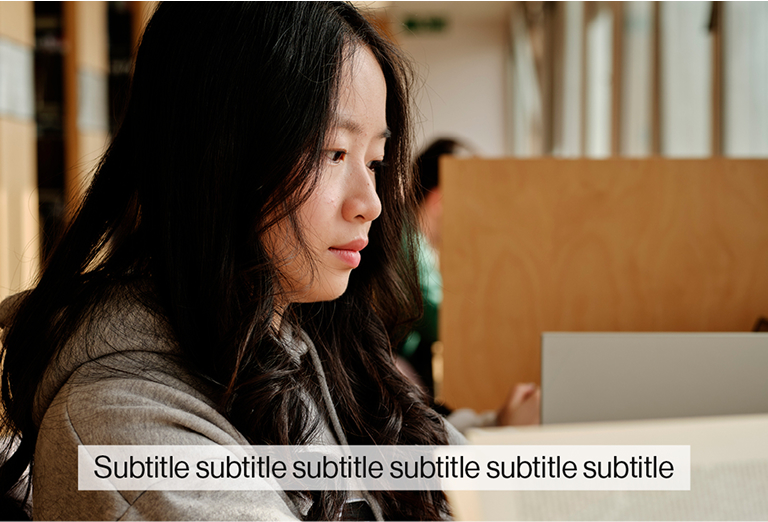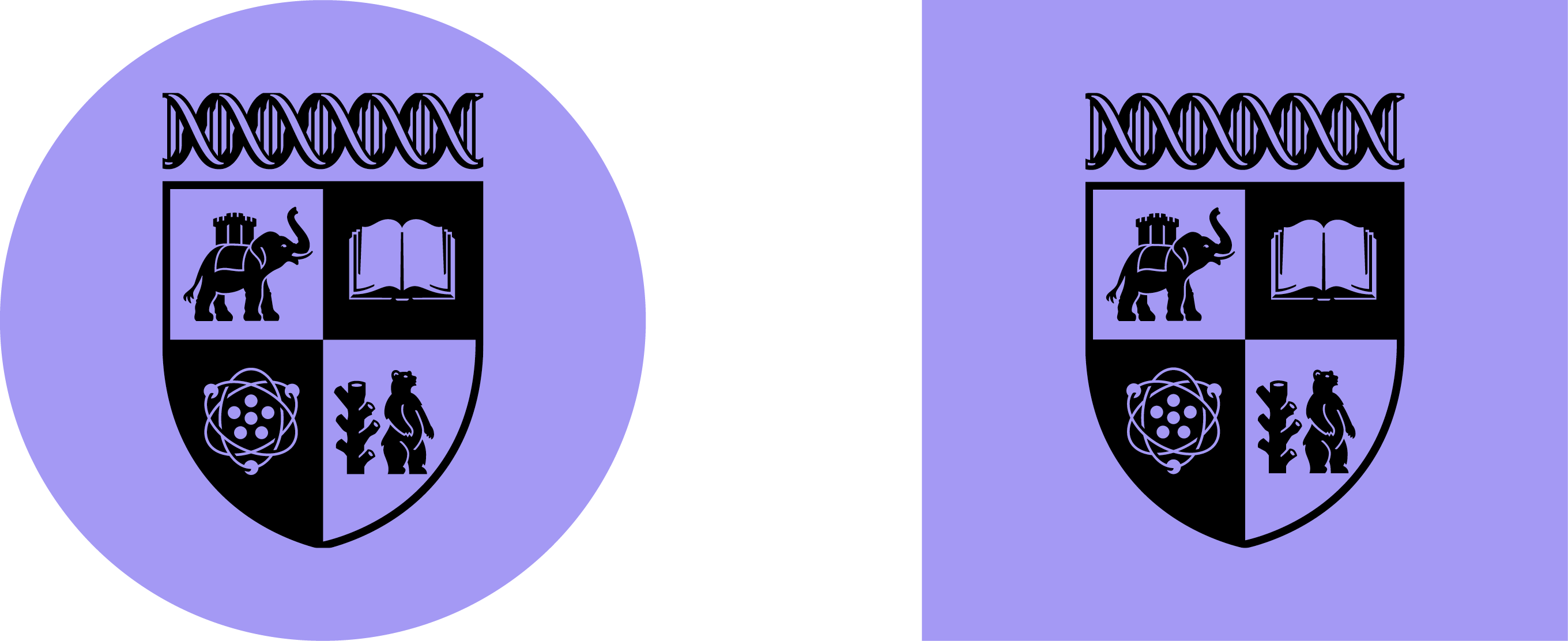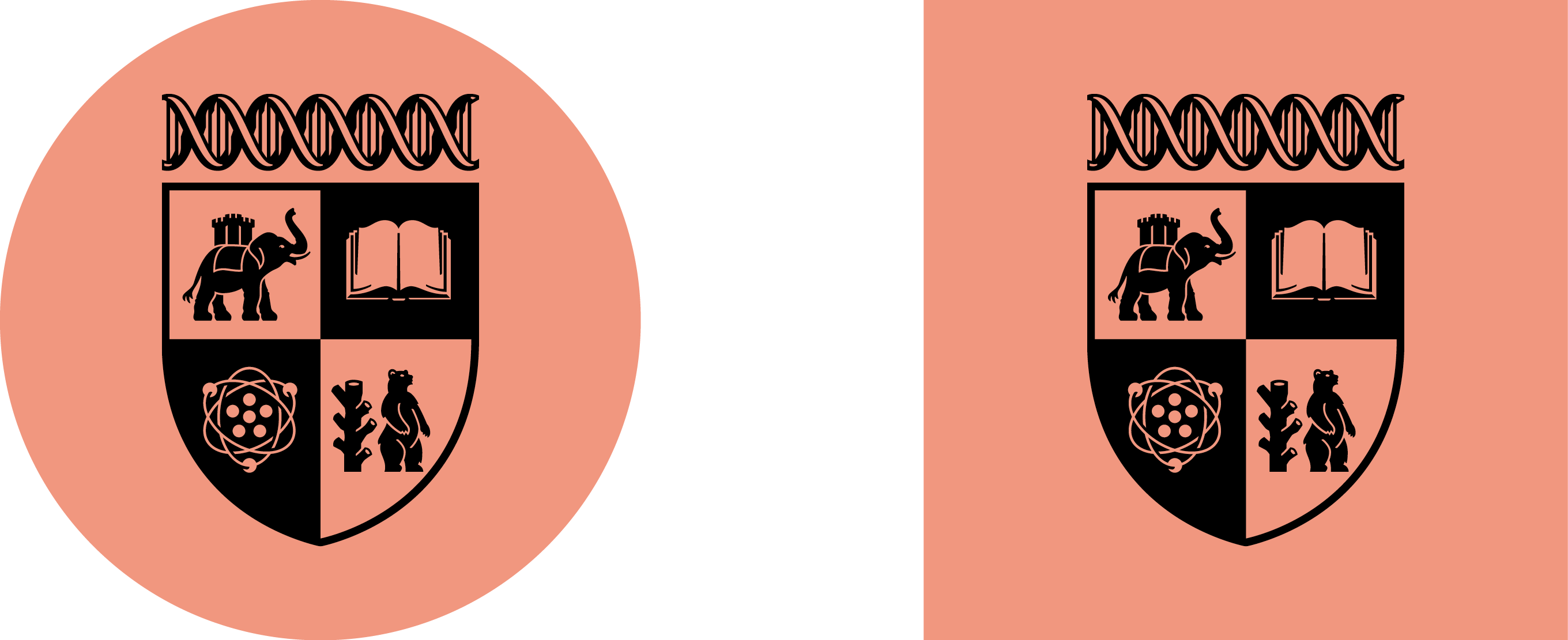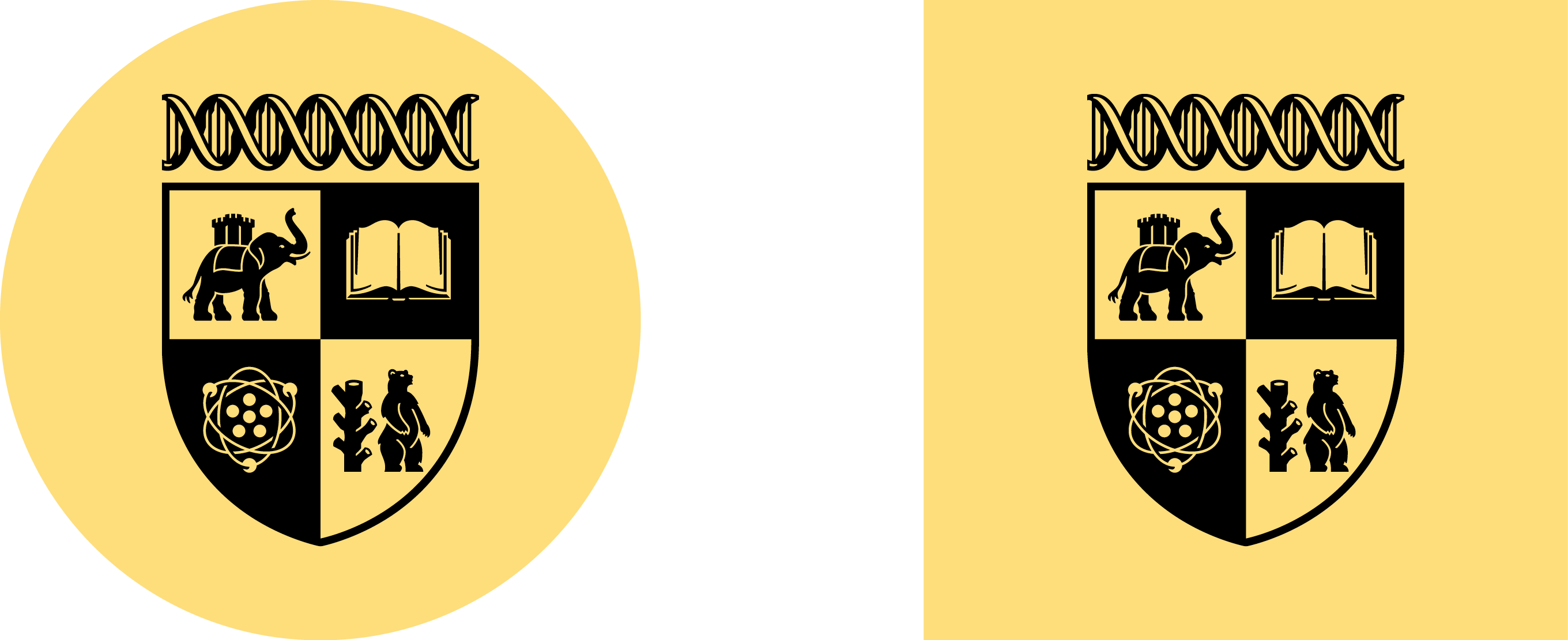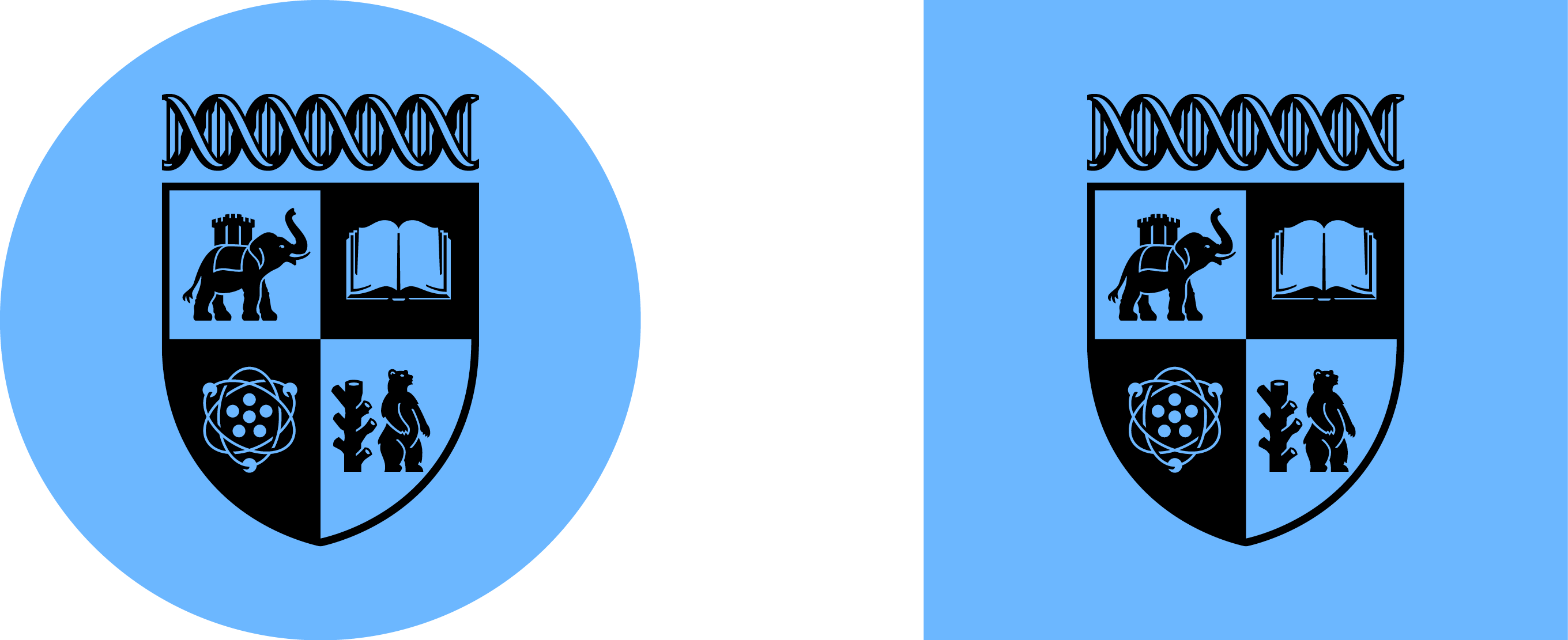Social Media
Social Media Impact
Social media plays a crucial role in our global communications. Social media can elevate University of Warwick’s online reputation, reinforce our strategy and further highlight our excellence.
These guides provide an overview of best practices for creating social media content. For more comprehensive guidance on how to approach social media, such as channel-specific strategies or community management, please refer to our Social Media Playbook, which can be found on the brand portal.
Mood and Tone
Our social media content should positively reflect the University’s values. While each platform or campaign may have differing needs, it is important to keep a consistent tone across all channels.
Featuring real people and encouraging interaction will boost engagement and highlight our authenticity.
For more guidance on selecting the right visuals, refer to our Photography and Videography sections on the Brand Portal.

Each social media platform has its own guidelines and restrictions, and therefore the applications of our brand elements will vary. However, we recommend using the following brand elements to maintain consistency:
Our Wordmark and Crest: Use these where appropriate. They are not always necessary, as the Crest will serve as our avatar.
Brand system: Designed posts should align with our brand system, using our colours and templates.
Photographic and video styling: Follow the styling guides in this section for creating photo or video content.
When these elements are used together, they strengthen our brand identity, creating a consistent look and feel across all channels, while still being flexible to meet the unique needs of each platform.
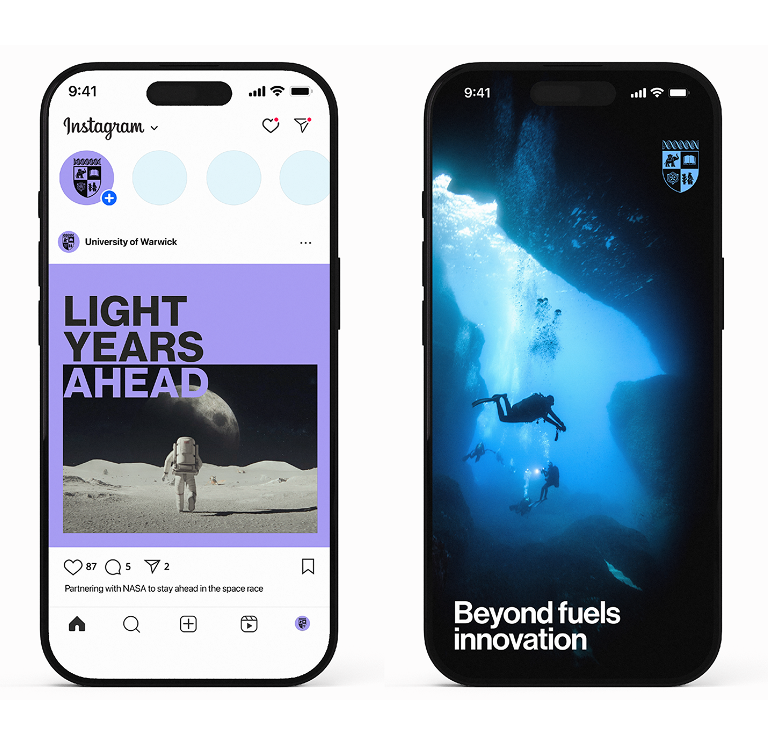
Avatars
For social media avatars, we use only the Responsive Crest. This is an exception to the general rule of using the brand logo set in isolation.
The Responsive Crest can appear on any of the brand colours shown here. To maintain consistency and recognition, it is ideal for the main University accounts to use the same colour combinations.
The lavender avatar should be reserved for official institutional social channels. Departments can choose from any of the other brand colours to align with their specific needs.
Accessibility
Creating accessible social media content is essential to our commitment of fostering truly inclusive digital communication.
By ensuring your content is accessible, you not only show you care for your audience but also avoid excluding a significant portion of people, allowing for richer conversations and stronger connections.
On the next page, we have outlined key best practices to help you get started. For a more in-depth guide to social media accessibility, we recommend visiting:

Accessibility Guidance
Use #CamelCase or #PascalCase for compound hashtags to improve readability.
Keep formatting clean and simple. Avoid using multiple spaces, tabs, hard returns, inconsistent letter cases or numbers in place of letters.
Use emojis sparingly to prevent them from disrupting your message. Place them at the end of posts to keep the focus on your copy.
Include descriptive alt text for all images, graphics or photographs to enhance accessibility.
Consider caption placement on videos. For social media, closed captions are recommended. If closed captions are not possible, opt for open captions.
01
#UniTok
#UniTok
02
Today we’re introducing our new alumni programme
t0DAy wE’rE iNTr0DuciNG 0uR n3w AlUmNi PrGrM
03
Congratulations to all our graduates today! 🎉
🎉🎉🎉 Congratulations to all our graduates today!
04

Alt text: Two males sitting together in a recording studio taking part in a podcast.